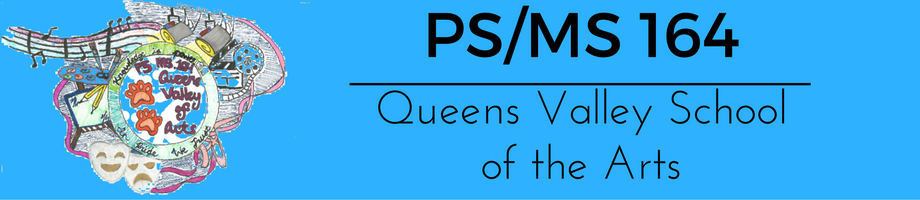Tech Support for DOE Devices
Fill out this form to let the DOE know any issues you are having with NYCDOE iPads, other devices, or other technical problems. They use the contact information you provide to get in touch with you and try to solve your problem.
The Tech Helpdesk is available to staff, students, and parents during this COVID-19 shift to remote learning for technical support as needed (logging in, printing, smartboards, telephone problems, internet connectivity, etc.) Phone (718)-935-5100
DOE iPads
Remote Devices Helpdesk
- For Parents and Families (Specific to remote device issues and available in multiple languages) via phone (718) 935-2200
Setting up your iPad & Accessing Learning Applications:
Call AppleCare Support for the NYCDOE at 1-800-919-2775. When prompted, enter the PIN: 692363 (NYCDOE). ONLY call this number to ask about setting up your iPad or accessing learning applications once you receive the device. Do not call to check on the status of your device request.
Repairs: Send an email to AppleCare at acnycdoe@group.apple.com. Please include the device’s serial number and a brief description of the issue. If you are in District 75, email D75ATRepair-Replacem@schools.nyc.gov